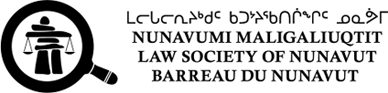Applications are submitted online
- To start your Student-at-Law application, you must create an applicant account.
- To request the creation of your applicant account, please fill out the following consent form and send it to administrator@lawsociety.nu.ca.
- Contact us at (867) 979-2330 or administrator@lawsociety.nu.ca if you have any questions.
- Once your account has been setup, please refer to the Instructions and Application Process section below.
- Before starting the application process, review the Instructions section below and make sure to follow the steps.
- Log in to your account by clicking on "Log in" at the top right of the window.
- If you have your account information proceed to login;
- Otherwise contact our administrator to create an account for you.
- Fill in the application, uploading the required documents when prompted. You can do this over many sessions by saving the application as a “Draft”.
- When you are ready to submit your application, save it as "Ready to Publish". At this point, your application will be validated to make sure you have completed all the required fields, if you missed some fields you will need to complete them to finish the renewal application.
- After your application has been successfully validated, it will be sent for approval.
- Completed applications received by the administrator are submitted to the members of the Membership and Admissions Committee every 2nd Monday. Consult the Timeline for more information.
Admission – Student-at-Law (SaL): Process Step by Step (PDF)
Please make sure you review and understand the documents to be submitted as part of your admission process in the Required Documents section below
STEP 1: To request the creation of your applicant account, you must send your completed Electronic Signature Consent Form to the LSN administrator
- Upon receipt, the LSN administrator will share a temporary password for you to log into your account.
STEP 2: You must provide one acceptable identification document
Identification documents deemed acceptable:
- Government-issued identity documents: (such as Driver’s License, Health Card, General Identification Card)
- Birth Certificate
- Passport
- You can :
- come to the LSN office with the original identification document. We will make a copy.
- send a notarized copy by mail.
STEP 3: With the temporary password provided by the LSN administrator, you will be able to log into the LSN website and complete the first part of the admission process.
- In addition to completing Parts A to C of the admission, you will have to submit:
- Two letters of good character (Download template)
- Copy of transcript
- Before submitting your application, you will be asked to proceed with payment.
- Please make sure to review the Fees and Payment section below.
STEP 4: Upon receipt of the first part of your admission, the LSN administrator will send you the form Article of Clerkship by email through the third-party platform DocuSign.
- You will date, complete and duly sign the form directly on DocuSign. Once finished, send your completed form to the LSN administrator.
- Upon receipt, the LSN administrator will send the updated copy to the principal.
STEP 5: Once you are done with the first part of your admission, complete PART A of the Student Articling Plan and send it to your principal.
- Once your principal has completed PARTS B & C, review the information and sign the document.
- Once you have reviewed and signed the document, send the final version to the LSN Administrator.
- The LSN Administrator will save it in your online application.
Throughout your article, if necessary, you will be able to complete and submit the following documents:
- Assignment of Articles of Clerkship to reassign the remainder of your articles of clerkship to a new solicitor.
- Transfer of Articles to temporarily serve a portion of your articles with a temporary solicitor.
Process Step by Step: Principal’s Role in the Process (PDF)
STEP 1: Before sending any documents, you must send your completed Electronic Signature Consent Form to the LSN administrator.
STEP 2: The LSN administrator will send you the form Article of Clerkship by email through the third-party platform DocuSign.
- The Student at Law will already have dated and signed the document.
- Duly sign the document and send it to the LSN administrator through the third-party platform.
STEP 3: The Student at Law will send you the Student Articling Plan.
- The Student at Law will already have completed PART A of the document.
- Complete PARTS B & C and sign the document.
- Once you are done, send the updated document back to the Student-at-Law.
- The Student-at-Law will review the information and sign the document. They will then send the final version to the LSN Administrator.
✓ Electronic Signature Consent Form
The admission process is entirely done online. It is therefore important that all parties involved consent and understand the implications of electronic signatures.
Both the Student-at-Law and the principal will need to send the Electronic Consent Form by email to the LSN administrator.
✓ Copy of your degree of law or your transcript showing completion of a law program
✓ Two (2) Letters of good character
Download PDF
You will have to provide two (2) letters of good character from reputable and qualified persons, such as a former employer, professor, coach or supervisor of volunteer activities, which include the following information:
- The capacity in which the referee knows the Student at Law;
- How long the referee has known the Applicant;
- Why the referee believes that the Applicant is of good character and
- A telephone number where the referee can be contacted.
- Note: At least one of these letters should be from a person other than your proposed employer or co-worker
✓ Articles of Clerkship
Download PDF
This is the agreement between the principal and the Student-at-Law.
- Note: This document is to be submitted through a third-party platform (such as DocuSign)
✓ Student Articling Plan
Download PDF
This is a statement of the goals of the Principal and the Student-at-Law for the student’s article, on the understanding that the student’s articling experience may vary in detail although not in substance, depending upon the available casework and operational requirements of the Principal, and other unforeseen factors.