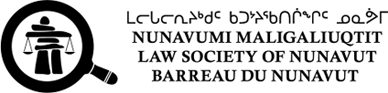To start your membership application
- Please login to your account and choose the “Student Application For Membership” tab.
- If you need assistance in logging in, don’t hesitate to contact us at (867) 979-2330 or administrator@lawsociety.nu.ca.
- Once you are logged in to your account, please refer to the instructions and application process section below.
Standard of service and updates on your application
Unless we require further information from you, you will receive an update by the established timeline of twenty-five business days from the date your application was submitted to the Membership and Admissions Committee. Please note the CEO does not provide updates on your application unless we have advised you that your application has been forwarded to the CEO- Deputy Secretary.
An applicant will receive two (2) courtesy follow-up emails for outstanding paperwork and/or information within a period of four (4) weeks before closing the application file.
Submission - Applicants must submit their application within ten (10) working days before the next scheduled Membership and Admission Committee (MAC) scheduled review date (every 2 weeks on Mondays–see Calendar below).
Receipt - Applicants will receive a confirmation of receipt within three (3) working days, which will include a request to provide any outstanding information or materials.
The Membership and Admission Committee (MAC) will examine an application and provide a recommendation to the Executive Committee within fifteen (15) working days, assuming no further information is required from the applicant.
The Executive Committee will consider the MAC’s recommendation and provide their decision to approve (or not) the application for admission within ten (10) working days, assuming no further information is required from the applicant.
2024 Membership and Admission Committee Calendar
|
|
We recommend you review all the information below to make sure you have all your information ready to submit.
- Download, fill in and assemble the documents listed in the checklist and required documents section below.
- Review the Fees and Payment section below and prepare your method of payment.
- Fill in the membership application, upload the required documents when prompted. You can do this over many sessions by saving the application as a “Draft”.
- When you are ready to submit your application, save it as “Ready to Publish”.
- At this point, your application will be validated to make sure you have completed all the required fields, if you missed some fields you will need to complete them to finish the application.
- Our administrator will contact you when your application has been approved.
- The information to be called to the bar will be provided in your letter of approval. You will need to make arrangements directly with the Nunavut Court of Justice.
- When you are called to the bar, you will have your roll number and your membership will be activated. You will appear in the membership directory.
When completing the online form, applicants will be required to upload the following documents as PDF files, required documents vary depending on the type of application. Please see document templates below.
Proof that you have passed all bar examinations
- Proof that you passed the CPLED courses
- Proof that you passed the Nunavut Statutes Exams (currently waived until further notice)
Affidavits
August 2024 Important Update: The affidavits (Forms L and K) must be commissioned before they are to be submitted. You can include an e-signature but steps must be taken to ensure the affidavits are properly commissioned.
- Affidavit signed by you as the student-at-law (Form L)
- Affidavit signed by your principal (Form K)
- If you had more than one principal through your 12-month articles, you only need to submit one affidavit signed by your last principal
- Please make sure that the principal signing the affidavit has also signed an Articling Plan (and doesn’t constitute only a rotation)
Accountants Report (Form E) OR a Statutory Declaration regarding trust accounts (Form F)
- Download Accountant’s Report template
- Download Statutory Declaration for trust accounts template
- If in Nunavut, the Report is signed by a Commissioner for Oaths/Notary Public
- If outside Nunavut, the Report is sworn (signature) before a Notary Public under seal (or in Quebec, a Commissioner for Oaths). The seal must be visible in the scanned document.
Insurance Exemption Certificate and Undertaking (if required)
- Submit if the applicant does not require liability insurance coverage through the Law Society of Nunavut
- Download the template
The applicant will be asked to list:
- If you haven't done so already when applying for admission as a student-at-law, please provide the LSN administrator with your official transcript from school proving you graduated from an approved law school
- The law societies or governing bodies of which they are or have been a member, with dates
We remind you that you or your employer is responsible for ensuring that payment is made by January 31, 2025.
Payment of applicable fees and levies are payable by
- EMT to administrator@lawsociety.nu.ca; and EFT and In-person direct deposit (Branch to Branch).
- Banking details can be found in the invoice .
- Cheque to “The Law Society of Nunavut”. Please confirm when you cheque has been by courier to administrator@lawsociety.nu.ca
General Invoice and receipt
- Please send us an email to: info@lawsociety.nu.ca if your require a personalized invoice and/or receipt of payment.
Fees
- Consult the fee calculator below or consult the fee schedule to determine your fees.